230201 1L2L0X0A_(I), http://farbe.li.tu-berlin.de/AEXI.HTM or
http://color.li.tu-berlin.de/AEXI.HTM
For this main page with general information and special images
of the corresponding image page with 10 colour series, see
AEXI in English,
AGXI in German.
For the previous main page, see
AEWI in English,
AGWI in German.
For the next main page, see
AEYI in English,
AGYI in German.
For links to the chapter A
Colour Image Technology and Colour Management (2019), see
Content list of chapter A:
AEA_I in English or
AGA_I in German.
Summary of chapter A:
AEA_S in English or
AGA_S in German.
Example image part of 26 parts AEAS to AEZS:
AEAS in English or
AGAS in German.
Chapter A: Colour Image Technology and Colour Management (2019),
Main part AEXI
1. Introduction and goals.
This main page shows the structure, the names and the content of many parts of this TUB web server.
The creation and use of ICC-profiles and the PS operator settransfer is shown.
The PS operator settransfer and the created profiles change the ISO-contrast step
between CYP1 (low) and CYP8 (high).
The input-output relation between CIE lightness L* and 8bit-rgb data
is shown. The input-output relation is especially considered for the 1080 colours
of the test chart AE49 of ISO 9241-306.
The computer operating system Mac OS V10.8.7 allows the continuous change
of the absolute Gamma ga in the range 1,0 to 2,6. The contrast of the display output
changes then from low to high.
The Mac software Grab for the storage of the display output
captures not the contrast change of the display output, see Figure 4.
The transfer of the tiff-pixel file in an eps-pixel file with the Mac software
GraphicConverter X V5.2 allows a simulation of the visual contrast change
of the display output. In Figure 10 the four chosen values ga=1,2, 1,6, 2,0, and 2,4
are captured.
Inclusion of the four PS operators {gP exp settransfer} with
gP=0,50, 0,67, 0,83, 1,00 creates the intended contrast change towards
ga=1,2, 1,6, 2,0, 2,4.
The 15 contrast steps CYP1 to CYP15 or CYN15 to CYN1
in the reverse (negative) ordering are shown on one page in Figure 7.
A corresponding figure without any contrast change serves for the assessment of the question,
if the visual display output at the four corners: top and down and left and right are equal.
The equal display output may change visually by the reflexion of the ambient light.
In addition different viewing angles in the direction of the 1080 colour in the four corners
may change the colour-step recognition.
2. Content, structure and names of many web pages and figures
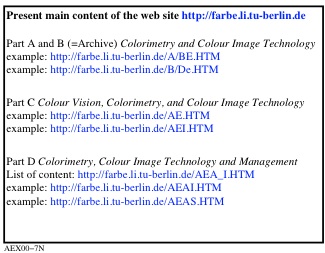
Figure 1: Content of four main parts A to D of the TUB-web site.
For the download of this figure in the VG-PDF format, see
AEX00-7N.PDF.
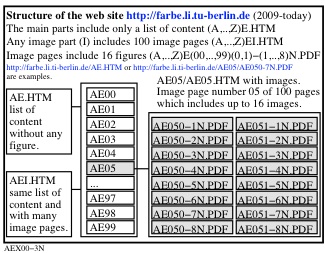
Figure 2: Structure and names of the main part C of the TUB-web site.
For the download of this figure in the VG-PDF format, see
AEX00-3N.PDF.
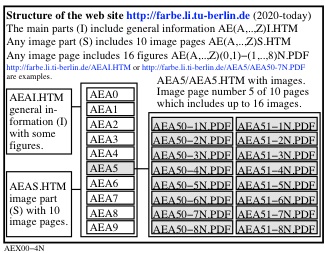
Figure 3: Structure and names of the main part D of the TUB-web site.
For the download of this figure in the VG-PDF format, see
AEX00-4N.PDF.
The first four characters of a name, for example AEX0, include the main web page A,
the language (G=German, E=English), the figure page (A, B, C, ...,Z),
and the figure-part page (0, 1, ..., 9). Figure 3 shows the coding on the left page
(0-1, 0-2, ..., 0-8), and the right page (1-1, 1-2, ..., 1-8). A figure may consist of one
or more pages (N or A).
The extension describes the figure format. Usually vector-graphic files are described with
capital letters in the formats PS, PDF, TXT, JPG, and TIF. Usually pixel-graphic files use
small letters for the formats eps, pdf, txt, jpg und tif.
3. Gamma calibration with Mac OS V10.7.5 and display output of 1080 colours
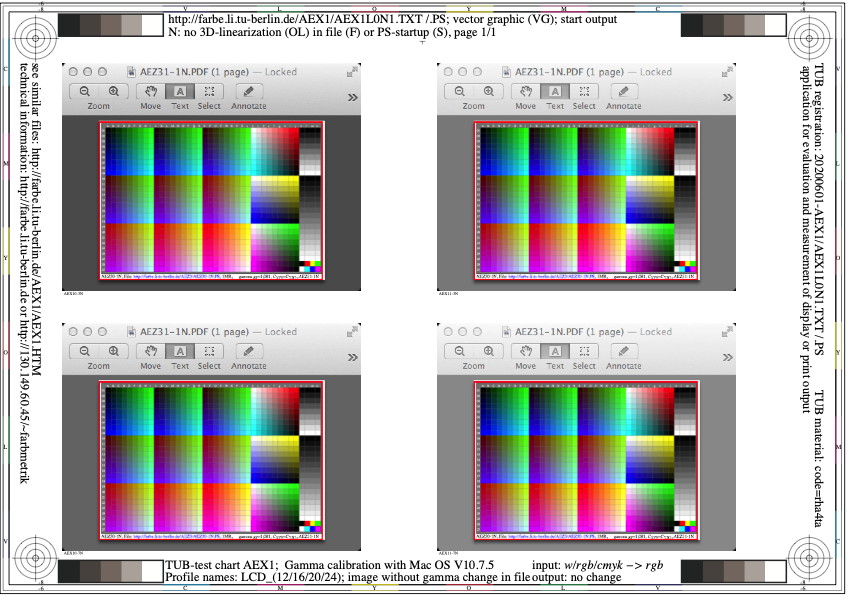
Figure 4 shows an A4 page with four Figures which are captured for the absolute
Gamma ga = 1,2, 1,6, 2,0, and 2,4 by the application Grab.
For the download of this figure in the VG-PDF format, see
AEX1L0N1.
The four Gamma values change the contrast between low and high
for the display output. However, this change ist not captured by the application
Grab.
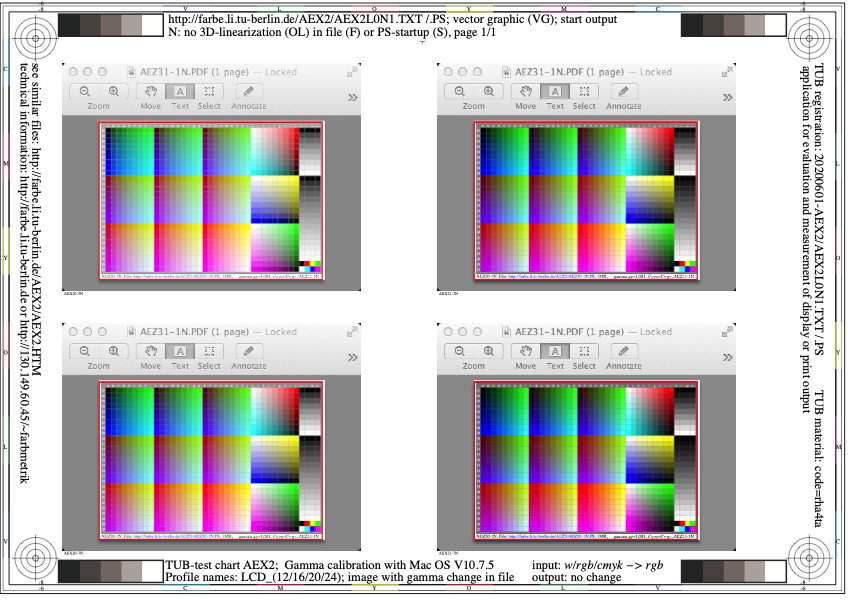
Figure 5 shows an A4 page with four figures similar to Figure 4.
Each tif figure of the application Grab in Figure 4 was transferred to an eps figure.
By inclusion of the PS operator {n exp settransfer} with n=0,50, 0,67, 0,83, 1.00
the visual figure output is simulated. This change is not captured in Figure 4.
For the download of this figure in the VG-PDF format, see
AEX2L0N1.
According to the four Gamma values the contrast changes now between low and high
for the display output. However, this change ist not captured by the application
Grab, and is simulated.
4. 1080 standard colours at 16 standard positions similar to ISO 9241-306:AE49
for up to 15 ISO-contrast steps CYP1 to CYP15
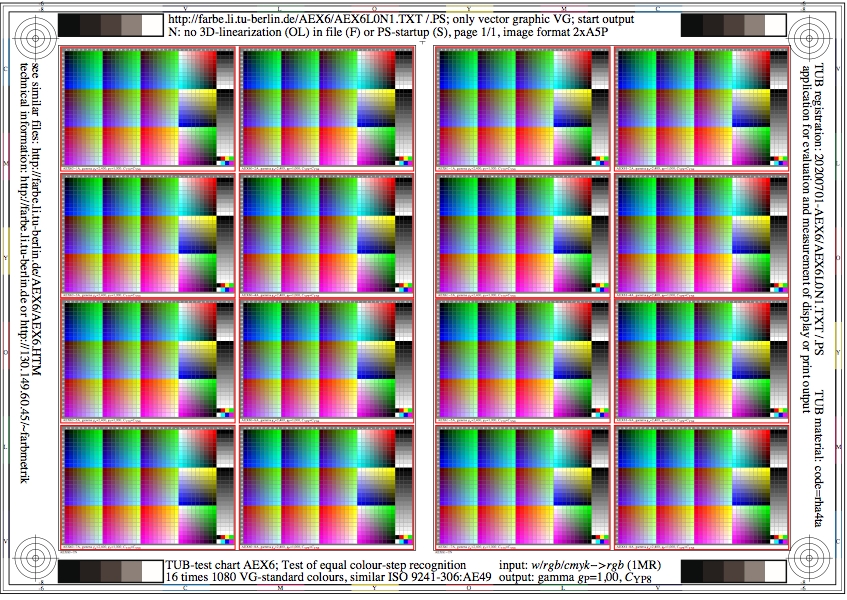
Figure 6 shows 1080 standard colours at 16 standard positions similar to ISO 9241-306:AE49
for the ISO-contrast step CYP8.
For the download of this figure in the VG-PDF format, see
AEX6L0N1.
The output is repeated here 16 times. With directed reflexes from the
display in the direction of the viewer,
for example by a window or the room illumination, the recognition of the colour
colour steps may be different, for example at the four corners: left and right and
st top or down.
By a tilt of the display or an other position the ergonomic situation
can be improved fo the display viewer. This is often necessary to avoid
a unwanted fatigue by the display work.
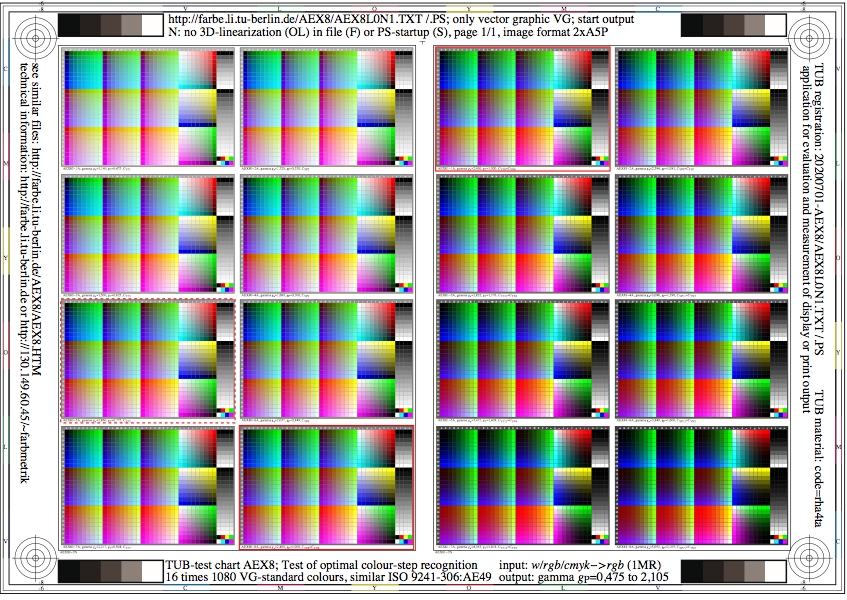
Figure 7 shows 1080 standard colours at 16 standard positions similar to ISO 9241-306:AE49
for 16 ISO-contrast steps CYP1 to CYP15.
For the download of this figure in the VG-PDF format, see
AEX8L0N1.
At 16 standard positions the ISO-contrast step changes between CYP1 and CYP15.
At the standard positions 0-8 and 1-1 the ISO-contrast step CYP8 is equal. This is marked
by a red rectangle. In a dark room without any reflexion of the ambient light
according to IEC 61966-2-1 (sRGB-colour space) the output shows the optimale recognition
of the colour steps and equal spacing of the 9 step series..
In the standard office with the illumination 500 lux and according to ISO 9241-306
2,5% of the ambient light are reflected in relation to the luminance of the white display
(100%). Then the ISO-contrast step changes from CYP8 to CYP5.
This case is marked by a dashed red rectangle.
In the standard office the ISO contrast CYP5 shows the optimale colour-step recognition.
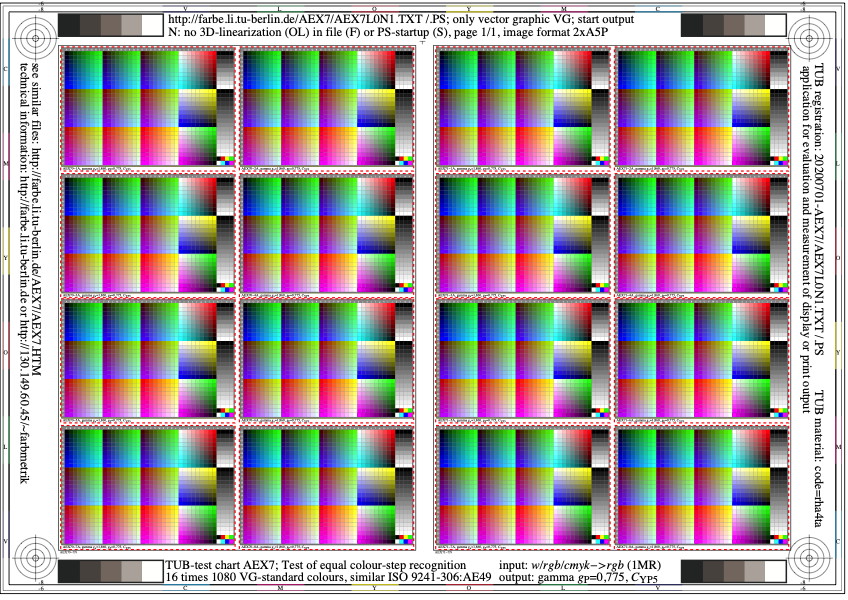
Figure 8 shows 1080 standard colours at 16 standard positions similar to ISO 9241-306:AE49
for the ISO-contrast step CYP5.
For the download of this figure in the VG-PDF format, see
AEX7L0N1.
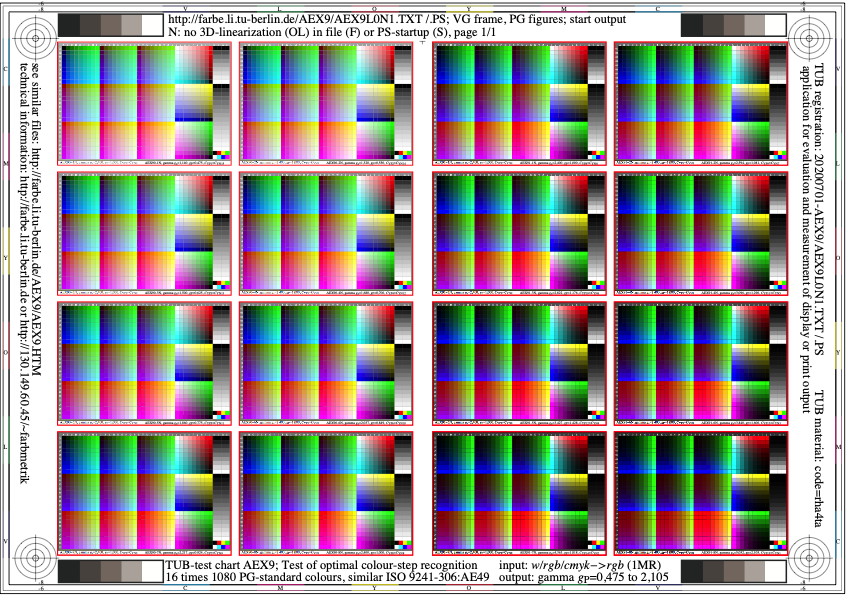
Figure 9 shows 1080 standard colours at 4 standard positions similar to ISO 9241-306:AE49
for the ISO-contrast steps CYP(2, 4, 6, 8)
For the download of this figure in the VG-PDF format, see
AEX9L0N1.
5. Creation of colour profiles with Mac OS V10.7.5 and use on computers
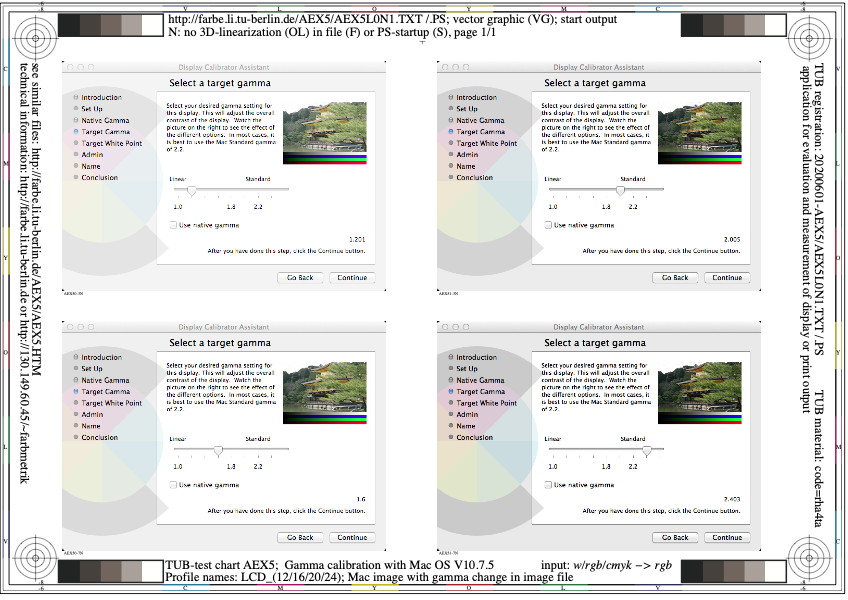
Figure 10 shows four figures which are captured for four absolute
Gamma values ga = 1,2, 1,6, 2,0, and 2,4 by the application Grab.
For the download of this figure in the VG-PDF format, see
AEX5L0N1.
According to the four Gamma values the contrast step changes between low and high
for the display output. However, this change is not captured by the
application Grab. The change is similar to Figure 4 also simulated in Figure 10.
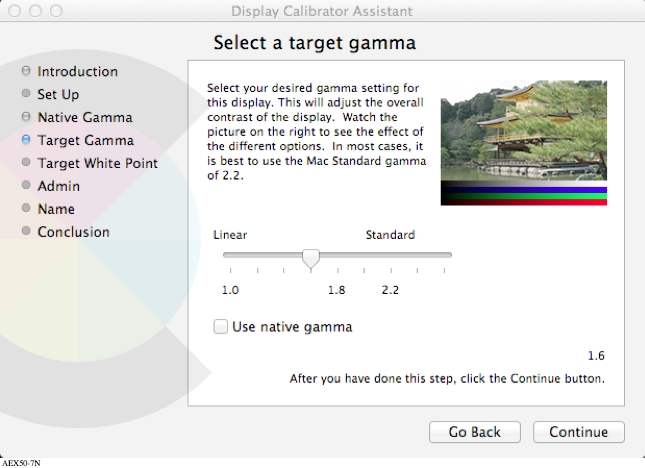
Figure 11 shows one magnified figure which is captured for the absolute
Gamma value ga = 1,6.
For the download of this figure in the VG-PDF format, see
AEX50-7N.PDF.
By the following options Admin and Name a profile with the name
LCD_16.icc is stored. According to the default for this the folder
Library/ColorSync/Profiles/Displays is used.
In total nine profiles with the names between LCD_10.icc and LCD_26.icc
are stored. These profiles can be used with the computer-operating systems Mac and Windows.
The names appear as profiles for the display output, if they are copied in the corresponding
folders.
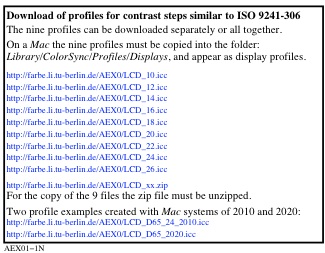
Figure 12 shows the URLs for the Download of the nine 9 profiles with the names
between LCD_10.icc and LCD_26.icc
For the download of this figure in the VG-PDF format, see
AEX01-1N.PDF.
By a preceding choice with Figure 7 the optimale display output can be determined, for example
the ISO-contrast step CYP5 in the standard office. The profile LCD_18.icc
corresponds approximately to this ISO-contrast step CYP5.
By a click on the profile LCD_18 then the office work can be done with the
optimale colour-step recognition.
An alternative Method is a click of one of the eight profiles. Any click changes the contrast
of the whole display output. For example with Figure 6 on the display the profile for the
optimale colour-step recognition can be determined. Usually in any use case the optimale
recognition can be determined.
The profile for the optimale colour-step recognition depends on changes of the illumination
and the reflexion from the display. For example at a work place with daylight
the illumination changes during the day time.
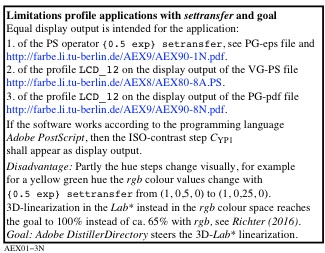
Figure 13 shows the use of a profile and the alternate use of the
PS operator settransfer.
For the download of this figure in the VG-PDF format, see
AEX01-3N.PDF.
If the software agrees to the Adobe PostScript Reference Manual,
then the output is equal.
Remark:
I am not an expert of profiles and appreciate, if someone can mail profiles
for the 8 or 15 ISO-contrast steps.
These profiles may be created by mathematical methods
according to ISO 20677:2019 or the methods given on the ICC web site.
I may prepare these profiles for download similar as in AEX01-1N.PDF
with the author name.
-------
For the archive information (2000-2009) of the BAM server "www.ps.bam.de"
(2000-2018)
about colour test charts, colorimetric calculations,
standards, and publications, see
indexAE.html in English,
indexAG.html in German.
Back to the main page of this TUB web site (NOT archive), see
index.html in English,
indexDE.html in German.